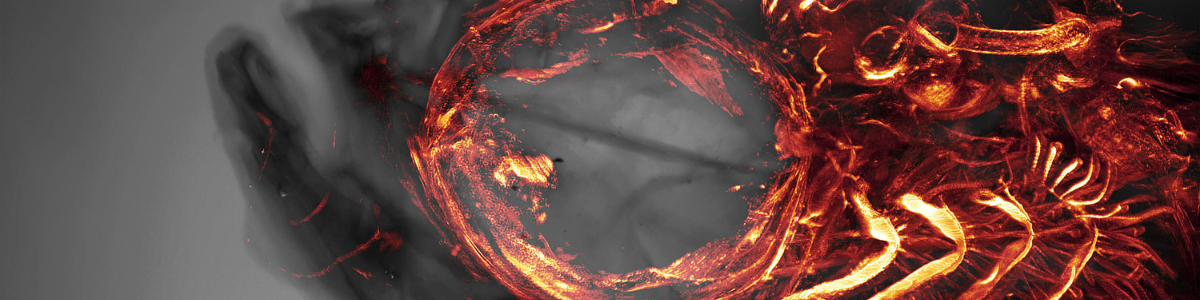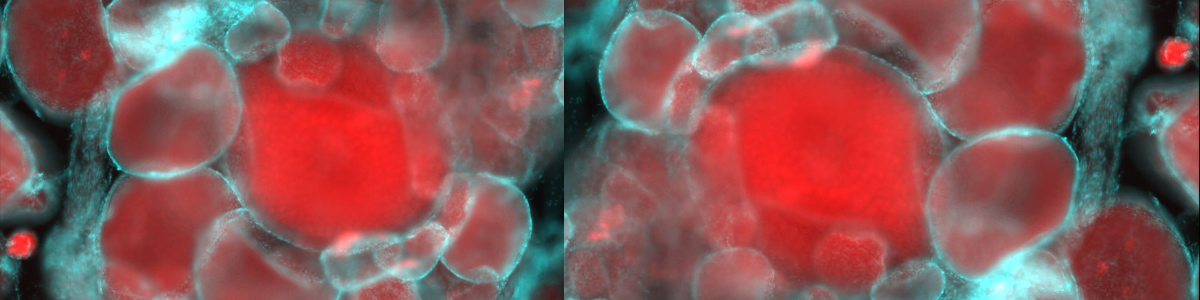IZFC FAQ
Virtual Annual Meeting Frequently Asked Questions
- Logging into the Virtual Platform
- Creating/Editing Your Profile on the Virtual Site
- Accessing Virtual Sessions
- Creating My Schedule in the Platform
Logging into the Virtual Platform
Is there a preferred browser for using the platform?
For best results, Google Chrome is the preferred browser when accessing the virtual meeting platform.
How do I login to the Virtual Platform?
Go to the virtual Annual Meeting homepage. You will be directed to the login page for the meeting. Your login information is your login that you use to access the IZFS website.
What if I forgot my login information?
Click on the ‘I forgot my username and password’ link under the Annual Meeting login boxes. You will be prompted to enter in your email address associated with your account. You will then receive an email that will allow you to reset your password.
What if I’m still unable to login or having trouble?
Please email IZFS at info@izfs.org and we will be able to assist you in resetting your password/helping you login.
Creating/Editing Your Profile On the Virtual Site
How do I create my profile on the Virtual Site?
After logging in to the virtual platform you will be taken to the Virtual Site to begin creating your profile. Your profile should be updated with any information you would like your fellow attendees or exhibitors/sponsors to see.
What information is required when I create my profile?
The following information is required when creating your profile:
- First Name
- Last Name
- Time Display Format (the option to either display times in your time zone or in the meeting time zone)
- My Time Zone
- Institution/Organization/Company
- Country
Attendees will also have the option to upload a photo of themselves, which we would encourage everyone to do, but is not required.
How do I edit my profile after I create it?
After completing your profile you will still have the opportunity to edit any information you would like once in the virtual platform. To edit your profile you can click on the ‘My Experience’ on the left hand navigation and select the icon with your name to edit any of your information.
Is my information shared with fellow attendees or exhibitors?
Attendees are able to choose to share or not share their information with fellow attendees and/or exhibitors. When creating their profile attendees are asked to select who, if any, they would like to share information with. The options for attendees are as follows:
Share your profile with attendees?
By sharing your contact information, your profile will appear on the attendee list under your name. You will only be able to contact other attendees if you are opted-in as well.
Share your information with exhibitors you interact with?
I would like to share my information with exhibitors and sponsors that I interact with through this website.
Share your favorites with other attendees?
By sharing your favorites, other attendees can see which schedule items you have added to your schedule.
Accessing Virtual Sessions
What time zone will the live sessions take place in?
The meeting (all sessions) will be held in Eastern Daylight Time (EDT). When creating your conference profile, select the time zone you reside in to automatically convert the session times. Unsure that the sessions are being shown your local time zone? Click on the online time zone converter to check.
How long will the Annual Meeting content be available?
The content will be available on the event platform until mid-September, 2021.
How do I watch a live session?
There are two options for viewing live sessions.
- From the homepage of the virtual site, click on the “Live Stream” button. This will take you to the current livestreamed sessions.
- Access the full schedule and click the session you would like to watch. Then click on the “Join Session” button to join.
How will the virtual sessions be run?
All sessions will feature moderator(s) who will facilitate the Q&A discussion. Most virtual sessions will have a Q&A feature where attendees can submit questions. Other attendees can “up-vote” questions to the top of the list. There is also a public chat box where attendees can message and interact with one another within the session.
What if I missed a live session? Can I watch it later?
Yes. Live portions of sessions will be made available for viewing beginning June 22, 2021 (date is subject to change). Any session/presentation not available for on-demand viewing will be noted in the schedule. Presentations that were pre-recorded will be available for viewing anytime during and after the Annual Meeting.
Who should I contact if I am having trouble in the virtual sessions?
When in a session, please use the Private Chat feature on the right hand side to message the AV tech.
My Schedule
The Virtual Platform allows all attendees the opportunity to create a schedule of their own with sessions or talks they may be interested in.
How do I access My Schedule?
You may view the full schedule on the virtual homepage by clicking “Full Schedule”. You do not need to sign-up in advance for any of the sessions. If you would like to bookmark a session, select the "star" icon next to that session. These sessions will be bookmarked for you. To access your starred sessions, click on the ‘My Experience’ on the left hand side and then click on ‘My Schedule.’
Can I change My Schedule?
Yes! If you “star” a session, you are only bookmarking it as one that you would like to attend. You can always remove/unbook mark the session by clicking on the "star" icon (the "star" will no longer be yellow once you unselect).
Can I download My Schedule to my calendar?
Yes! When you are on your My Schedule page, simply click on the Export button above your starred sessions. You will have the option to download calendar items from there.